Lyrics
No lyrics available
Recommendations
- No recommendations available
SEO Information
1.2M
Plays
12%
300K
Likes
8%
50K
Shares
5%
10K
Comments
15%
How to Deploy
GitHub Pages:
- Create a GitHub repository and push your project files.
- Go to the repository settings and enable GitHub Pages.
- Select the branch to deploy from and save the settings.
- Your site will be available at `https://
.github.io/ `.
Netlify:
- Create a Netlify account and connect your GitHub repository.
- Follow the prompts to deploy your site.
- Netlify will provide a URL for your deployed site.
Vercel:
- Create a Vercel account and import your GitHub repository.
- Follow the prompts to deploy your site.
- Vercel will provide a URL for your deployed site.
FTP to a Web Server:
- Obtain FTP credentials from your web hosting provider.
- Use an FTP client to upload your project files to the web server.
- Your site will be available at your domain name.
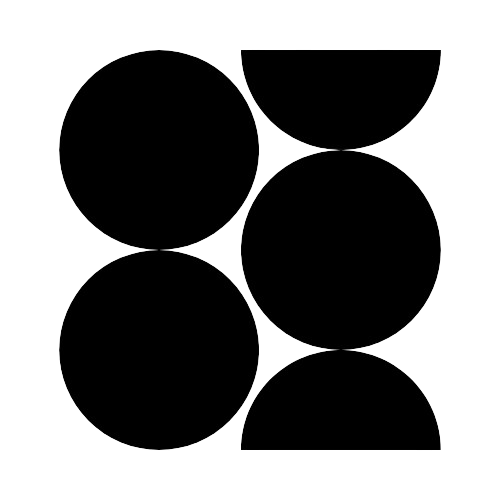
Comments